On a PC, open Adobe Reader. Click Edit>>Preferences. Select Trust Manager from the menu on the left. Look for the PDF File Attachments heading. Uncheck the box labeled, "Allow opening of non-PDF file attachments with external applications." Click OK.
That is is, it is fast and easy to fix.
This will "block" any malware viruses that could be included in pdf files that are sent around.
Similar in Mac.
Guys---I'm just trying to save you time. Better to do this thing now then to wake up in a Koobface nightmare later.
Yours in Hard-Drive purity,
Don
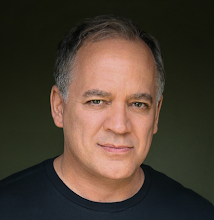
No comments:
Post a Comment