I just have to write it every couple of months for all my Open Trenchers to Read:
1)Update your anti-virus software and do a full scan.
2)Go into your web browser under Internet Options and Delete your history, cookies, etc.
3)BACK UP YOUR DAMN HARD DRIVE. Summer’s coming. Electrical storms are near. Volcanoes are erupting. Bunnies are chewing everything. Back it up. Pictures, Music, Videos, Web faves, Data bases, Everything.
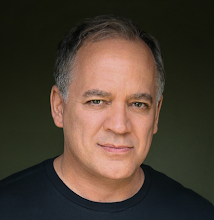
2 comments:
I know you don't believe me, but mozy.com is the backup's best friend.
It uploads a snapshot of your computer, then uploads changes at least once per day. It costs $5/month per computer and allows unlimited backup disk space per computer.
It isn't good for finding one file you are looking for, but if you have a catastrophic failure you can restore everything on a new drive without having to dig through installation disks.
For those of us on real computers, turn on time machine as well. If you have another drive on your network, it will automatically back up your computer to that drive once an hour.
Sorry Jeff---But I think Mozy Blows. They don't store your files in the folders that you create...so if you have to RESTORE---you do get everything back, but in a total random order. Being a total file clerk geek, I would just hate that. So my suggestion is to back up externally (and your idea with the automatic external hard drive is brill) and a couple times a year, burn everything onto DVD and mail it to your sister in Jersey.
Post a Comment